The Refill app gets a new look
The Refill team has made some big changes to the app recently, cleaning up the bugs, giving it a makeover and improving the way you add Refill Stations.

Getting a new look!
We launched the Refill app 2.0 back in September 2018, where we made it easier for you to find free tap water on the go, through our interactive map, which at the time had just over 12,000 Refill Stations on there. Since then, we’ve been making lots of changes to continue to improve how it works for you.
Growth of the Refill Revolution
Thanks to you guys Refill has continued to grow and the number of Refill Stations on the app has grown too…
We now have over 25,000 Refill Stations! That’s over double what we had this time last year. Plus, in August 2019 we reached a huge milestone for us here at Refill HQ and celebrated over a quarter of a million app downloads. And the number of schemes across the UK has grown from 68 to 287 in the last 12 months.
Keeping things fresh
Following the success of National Refill Day this year we decided to give our app a makeover and to improve how key features work for you. And we didn’t take this task lightly!
What’s next?
We started out by gathering feedback from our app users who had been in touch with us to make sure we were producing something that worked for you. We knew that we wanted to simplify the different areas and make the key things you want to do much easier, so through a design process we brought in more of the Refill branding, adding splashes of yellow, like you’ll see across our website and replaced lots of text with easy-to-understand icons.
The biggest change is the ‘Get involved’ section and your ‘Account’ section, if you don’t believe us, see for yourself!
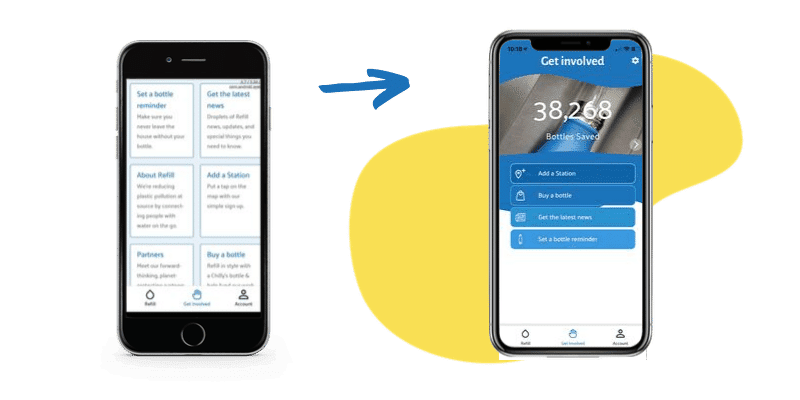
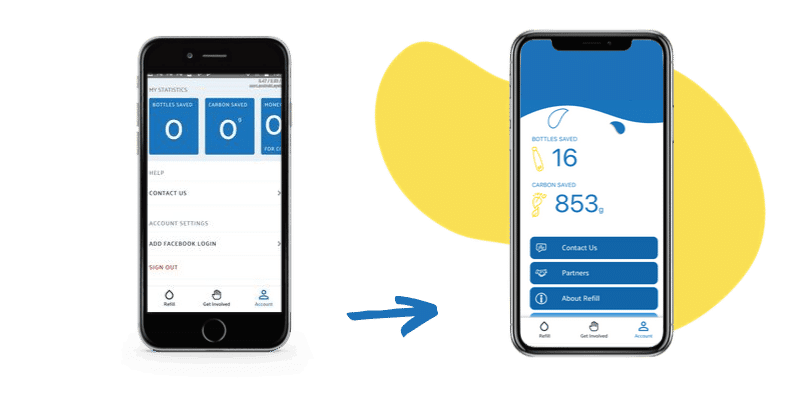
Adding Refill Stations
We’ve had a lot of people messaging us about the steps you go through to add a Refill Station, so this was a huge focus for us in August, we’ve switched a few things around, so that you now select the location, which auto populates the address.
Plus, you can now tell us a bit more about the type of Refill Station you’re adding and as a result an icon will be added to the pop-up when users click on this.
Water fountains
We’ve had a lot of people messaging us about the steps you go through to add a Refill Station, so this was a huge focus for us in August, we’ve switched a few things around, so that you now select the location, which auto populates the address.
Plus, you can now tell us a bit more about the type of Refill Station you’re adding and as a result an icon will be added to the pop-up when users click on this.
Find your fill!
If there are things that you’d like to see improved or new features, let us know by emailing [email protected]
If you don’t have the app, you can download it here.



